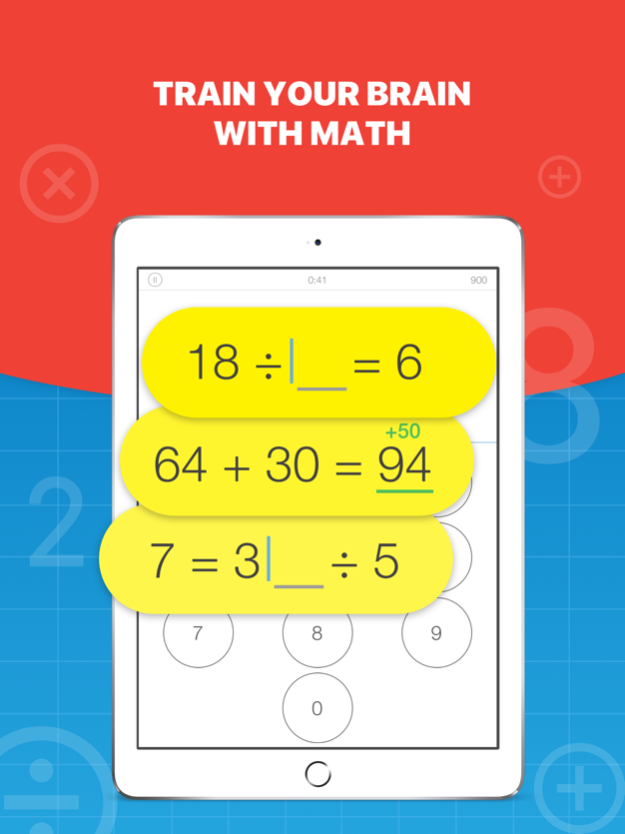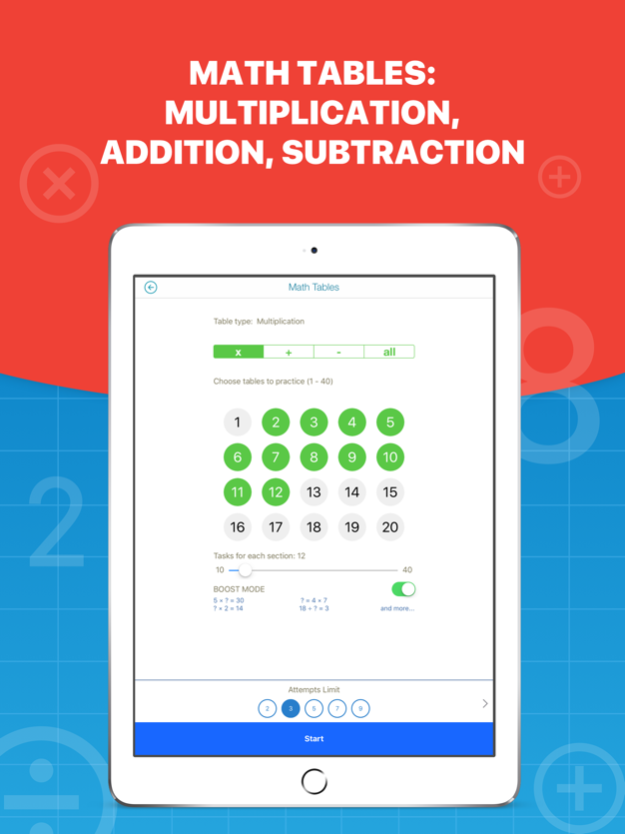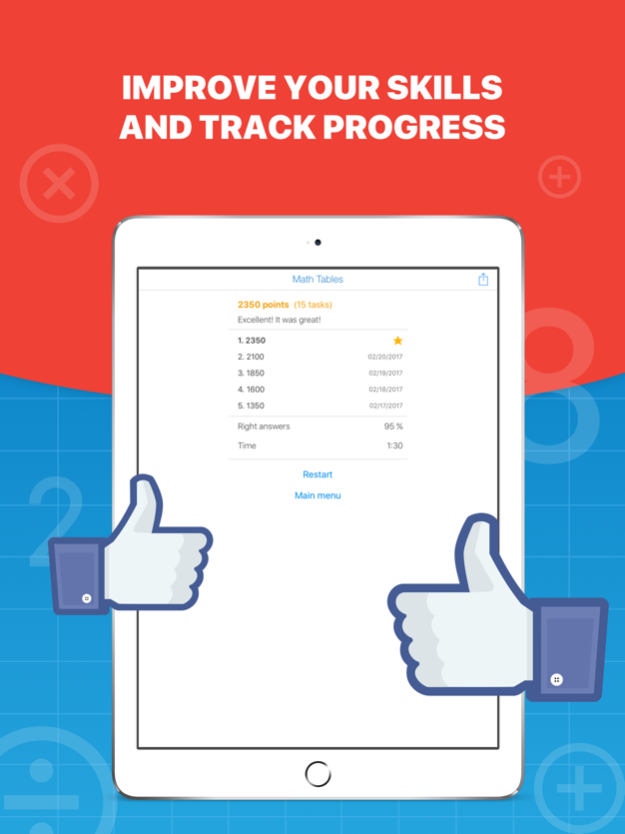Math Brain Booster. School Edition 1.0.1
Paid Version
Publisher Description
Want to INCREASE productivity of your mind?
With this app you'll improve ATTENTION, REACTION and VELOCITY of mind! Just run and solve simple tasks with time limit. Simple, isn't it?
== NEW METHOD ==
When a person solves simple arithmetic exercises on the rate, in the cerebral cortex are utilized areas which responsible for MEMORY, ATTENTION, LOGICAL THINKING. Therefore, the more a person does these exercises, the more he develop his mind & his mathematical skills.
== UNDER THE HOOD ==
'Math Brain Booster' consists of different training modes, each of them consists of sequences of simple arithmetical tasks.
All you have to do is concentrate on problem solving and try to solve as many as possible in limited time. In a while you will feel progress in task solving and growing of your mind.
== HOW TO USE ==
• Choose 'BOOST MODES' when you need concentrate quick, esp. before important meeting or examination.
• Customize your session in 'Personal Training'.
• Use 'Math tables' to not forget math basics.
• All mistakes accumulate within training sessions. You can always access and correct them via 'Mistakes workout'.
• Set up reminder for next sessions. Check out this option in 'Settings'.
• Share you success with your friends. Tap on Facebook or Twitter button on Results screen and commit fresh results.
• Spend your time with advantage!
Jul 5, 2017
Version 1.0.1
This app has been updated by Apple to display the Apple Watch app icon.
Bug fixes
About Math Brain Booster. School Edition
Math Brain Booster. School Edition is a paid app for iOS published in the Kids list of apps, part of Education.
The company that develops Math Brain Booster. School Edition is Kirill Dyakonov. The latest version released by its developer is 1.0.1.
To install Math Brain Booster. School Edition on your iOS device, just click the green Continue To App button above to start the installation process. The app is listed on our website since 2017-07-05 and was downloaded 14 times. We have already checked if the download link is safe, however for your own protection we recommend that you scan the downloaded app with your antivirus. Your antivirus may detect the Math Brain Booster. School Edition as malware if the download link is broken.
How to install Math Brain Booster. School Edition on your iOS device:
- Click on the Continue To App button on our website. This will redirect you to the App Store.
- Once the Math Brain Booster. School Edition is shown in the iTunes listing of your iOS device, you can start its download and installation. Tap on the GET button to the right of the app to start downloading it.
- If you are not logged-in the iOS appstore app, you'll be prompted for your your Apple ID and/or password.
- After Math Brain Booster. School Edition is downloaded, you'll see an INSTALL button to the right. Tap on it to start the actual installation of the iOS app.
- Once installation is finished you can tap on the OPEN button to start it. Its icon will also be added to your device home screen.